上篇參考Google Apps Script Doc的部分,已經可以正常呼叫該url帶出的json資源
但是Google在Serving JSONP in Web Pages片段中提到的JSONP(可參考Wiki定義的JSONP)的方式...個人不太喜歡這個作法
雖然JSONP也是個滿普遍的作法...
但是正常來說,CORS(這邊有一篇Node.js實作CORS Server Side的文章)應該是比較正確的作法吧!
而且,上一篇實際也是用了ajax來呼叫資源成功
因此這次加上一些參數來實際了解Apps Script的Header包裝了些什麼東西...
# curl -i -L https://script.google.com/macros/s/AKfycbxjC58GErPi54eAZvhxIgaX2xSLGu38K4YfR0R5SA2nNb3Lsc/exec?start=test1234
HTTP/1.1 302 Moved Temporarily
Content-Type: text/html; charset=UTF-8
Access-Control-Allow-Origin: *
Cache-Control: no-cache, no-store, max-age=0, must-revalidate
Pragma: no-cache
Expires: Fri, 01 Jan 1990 00:00:00 GMT
Date: Sat, 20 Jul 2013 02:24:13 GMT
Set-Cookie: NID=67=R7b_RUOMh-I59....L6A8QpSgyAV;Domain=.google.com;Path=/;Expires=Sun, 19-Jan-2014 02:24:13 GMT;HttpOnly
Set-Cookie: S=maestro=inVYnnByljs; Domain=.google.com; Path=/; Secure; HttpOnly
P3P: CP="This is not a P3P policy! See http://www.google.com/support/accounts/bin/answer.py?hl=en&answer=151657 for more info."
X-Content-Type-Options: nosniff
X-Frame-Options: SAMEORIGIN
X-XSS-Protection: 1; mode=block
Server: GSE
Transfer-Encoding: chunked
HTTP/1.1 200 OK
Content-Type: application/json; charset=utf-8
Access-Control-Allow-Origin: *
Cache-Control: no-cache, no-store, max-age=0, must-revalidate
Pragma: no-cache
Expires: Fri, 01 Jan 1990 00:00:00 GMT
Date: Sat, 20 Jul 2013 02:24:14 GMT
Set-Cookie: NID=67=aJjVSxPeIV5N1p...lJnWx2tGzMayBU9HwRjID3vAid-D;Domain=.googleusercontent.com;Path=/;Expires=Sun, 19-Jan-2014 02:24:14 GMT;HttpOnly
P3P: CP="This is not a P3P policy! See http://www.google.com/support/accounts/bin/answer.py?hl=en&answer=151657 for more info."
X-Content-Type-Options: nosniff
X-Frame-Options: SAMEORIGIN
X-XSS-Protection: 1; mode=block
Server: GSE
Transfer-Encoding: chunked
{"name":["test1234"]}
解讀上面的回傳...
透過curl -i是為了讓回傳的資訊帶出header,而header中透漏了兩件事情:
- Ajax輸入的網址,再第一次回傳時,是一個302的redirect動作,所以之前使用curl -L的方式來取回實際302所指到location的資源
- 紅色字處的"Access-Control-Allow-Origin: *",說明Apps Script已經幫我們考慮到CORS的問題(原則上是不太需要JSONP動作的)
因此,前端的使用者,可以開始大量的使用Apps Script啦!!
簡單講一下想到的應用範圍:
- 結合Drive應用,做排成、資料顯示、互動...等
- 結合Github Page, Cloud CMS等軟體,這些純靜態HTML的頁面也可以有動態的結合
- 結合Mobile的應用,讓Apps Script當做Mobile的Server端,資料庫資源部分則可以使用Apps Script呼叫RDB, NDB, BigQuery...等
- 結合Chrome Extension的應用...
感覺很多∼Startup是不是更容易啦 :D
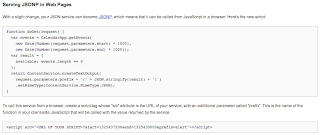
最近從前端 不寫 JSONP 的方式,好像會被檔跨域
回覆刪除不知道是不是他又改了什麼,還是我寫錯
但我透過 jQuery $.ajax 去發 POST
如果不定義成 JSONP 寫法
dataType:'jsonp'
會發生錯誤敘述:
Failed to load https://script.google.com/macros/s/A~~~~~~/exec: Response to preflight request doesn't pass access control check: No 'Access-Control-Allow-Origin' header is present on the requested resource. Origin
我也有印像以前好像不用做這個,也可以通
但是現在變成要這樣
不曉得是不是他們改了什麼
方便幫忙測看看是不是現在都要走 JSONP 才能了?